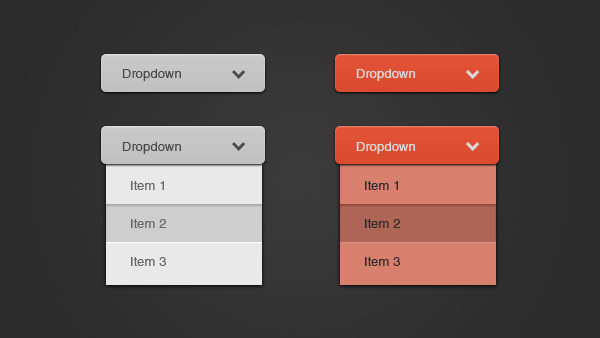25 Conversion Rate Statistics you need in 2025
Interesting conversion rate benchmarking statistics taken from the forms on Zuko's database
Real life form conversion rate statistics
Zuko software has helped optimize the conversion rate of thousands of online forms. This means we have huge amounts of data about forms allowing us to look at aggregated trends across individual industries, down to a form field level. We’re not precious about this data (as long as it is anonymised); we love to use it to share insights that will help others benchmark and improve the performance of their online forms. Whenever a business can improve visitor experience and reduce form abandonment we’re happy.
Our mission:
Make the web less frustrating, one form at a time
If you want to have a look at the aggregated data and play with it yourself, head to our conversion benchmarking page which has interactive visualisations of our datasets. Alternatively, we have also published information about which form fields cause most frustration + abandonment that might be of interest.
If you don’t have the time or just want the headlines, then the rest of this article is for you. We’ve picked out a selection of conversion rate statistics that will give you some of the most important trends.
Note: Feel free to rip off this data and use it wherever you want but do please credit Zuko Analytics and add a backlink to this article or the Zuko home page. If you can’t find a statistic you are interested in then feel free to reach out to us on support@zuko.io
66% of people who start a form successfully complete it
Although many studies (including some of our previous ones) indicate a lower figure, the latest benchmarking across our customer base reveals a ⅔ completion rate for their forms.
However, only 45% of people who visit a form convert successfully
Once users who visit a form but don’t bother to interact with it are taken into consideration, the overall completion rate drops below 50%.
Application forms have the highest completion rates…
75% of people who start an application go on to complete it.
….and contact forms have the lowest conversion
Only 38% of users who interact with a contact form end up successfully submitting their details. The view to completion rate is even lower. Once this is factored in, the conversion of visitors to contact forms is a lowly 9%.
Purchase forms take the longest to complete
Checkouts are the broad category of forms that take the longest to complete: Three minutes twenty one seconds on average.
With Registration forms being quickest to complete
One minute thirty five seconds is the average length of time people take to register.
Comparison forms are abandoned the fastest
Users who abandon comparison forms do so after fifty seconds on average (this compares to one minute fifty eight seconds for enquiry forms).
Configuration forms are the shortest
Only 4 inputs on average.
Comparison forms generally have the most required inputs
No surprise to anyone who has filled out a form on a financial comparison site, comparison forms have an average 36 inputs required before they can be successfully submitted.
Note - for more details on what the form types referred to above mean check out this article comparing form type performance.
Desktop visitors are more likely to complete forms than mobile users
The view to starter rate for desktop is 47% compared to 42% for mobile (tablet is 41%).
Now, we turn our attention to specific industry sectors:
Local Government forms are long…
They have 71 inputs on average.
…they are time consuming…
They take 8 ½ minutes to complete on average (even those who abandon spend around 3 minutes on the form before dropping out).
…but they have extraordinarily high conversion rates
Local government forms’ view to completion rate is 85%. No doubt this is due to their strong local monopoly on services - where else are you going to go to register your planning application?
Financial services forms convert at less than 50%
Their view to completion rate is 47% although their starter to completion rate is a little higher (60%).
Education sector forms are the most corrected
Each form attempt includes 7 field returns to change inputs. Not unsurprising as the questions are often long and involved (think personal statements).
Those who abandon recruitment forms spend longer on them than those who complete
A strange statistic: On average, a user who drops out of a recruitment form spends one minute forty seconds interacting with the form. Someone who successfully converts spends one minute twenty five seconds. This is a clear indicator that users are getting lost in the form before getting frustrated and leaving.
Completed sessions have higher returns than abandoned ones
Across the dataset, a completed form session has 5.6 returns on average compared to 4.6 for abandoned sessions, possibly reflecting the greater motivation of users who go on to complete the form.
People spend a lot of time completing property forms
Property sector forms take 7 ½ minutes to complete, the second longest (after local government).
Microsoft Edge users have the highest conversion rate
Microsoft haters turn away now. Edge users had a view to conversion rate of 46.7% across all forms, the highest of any browser family.
With Samsung having the lowest
Users of Samsung’s in-house browser converted from view at a rate of 40.6%, the lowest of all the browsers (possibly influenced by its higher proportion of mobile users).
And finally, individual form fields:
The Password field has the highest abandonment rate
A further Zuko analysis of the most common questions on forms showed that the password field has a mean abandonment rate of 10.5%, significantly higher than the rest.
Email and Phone number questions also cause form visitors to drop out
They fall into the next tier (below Password). Their respective abandonment rates are 6.4% (email) and 6.3% (phone number).
Address is the form field that takes longest to complete
Users spend 7.4 seconds completing the address question.
Name fields have the least friction
Who forgets their own name? Not many by the looks of the data. The name field had the shortest average completion time (3.5s) and field return figure (0.3).
Number of form fields is not necessarily correlated with completion rate
Whilst the common wisdom is that shorter forms perform better, this is not borne out by Zuko data. Take a look at the below graph which plots number of fields against completion rate. The trend line is flat indicating that the number of inputs is not the primary factor in whether the form is successfully completed. More discussion on whether form conversion rate is related to the number of fields is here.

If you need a primer on some of the terms used above you can look them up in Zuko’s form analytics glossary. If you are now convinced of the need to use data to improve your form you can download our step by step guide to do just this.
We wrote the book on form optimization!
"The best book on form design ever written - 80 pages of PURE GOLD"
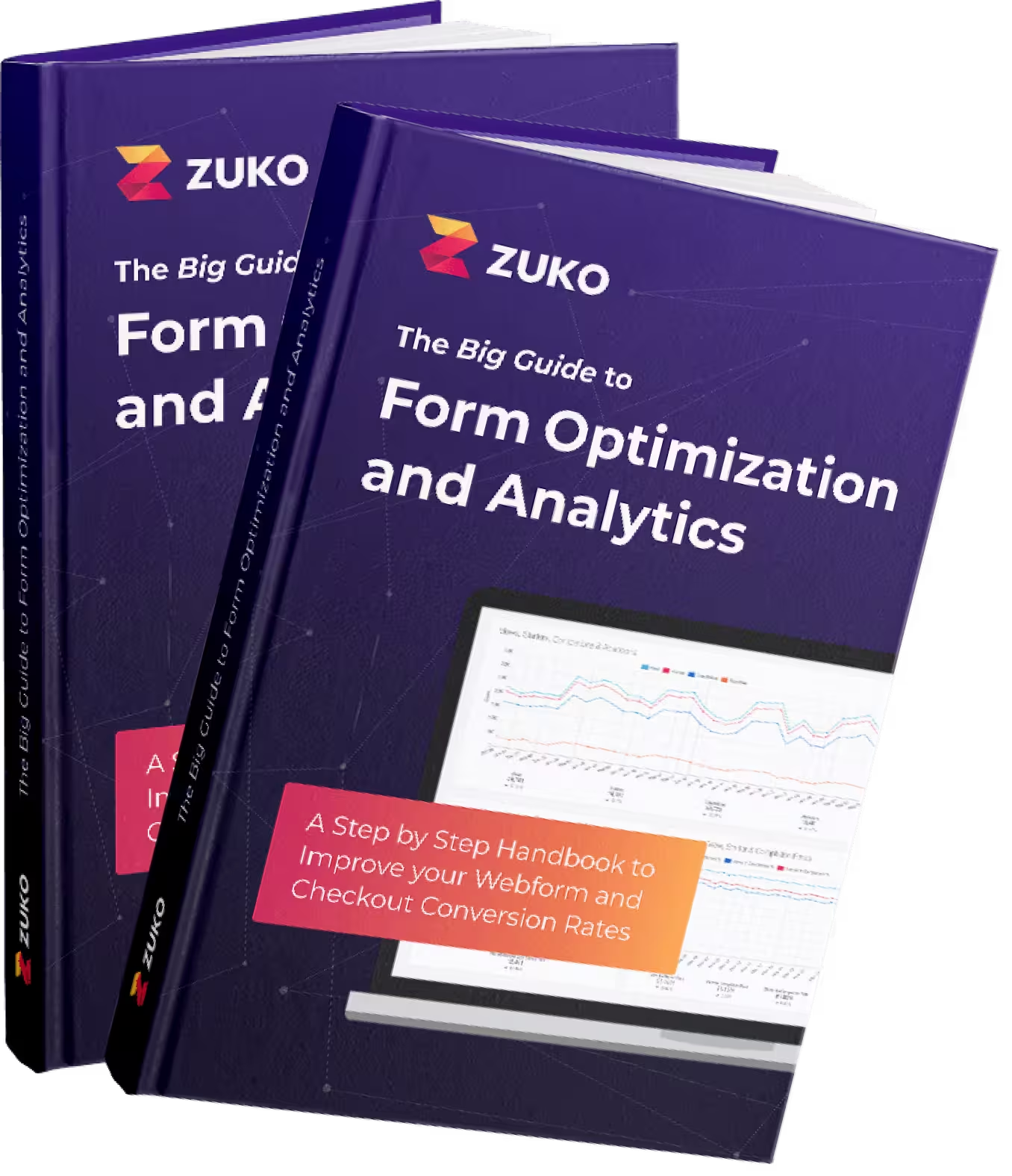

More from our blog:
Want to get started with Zuko?
Start a free trial that includes all features, or request a demo